Article Intro.
Apple revealed a new function called Lockdown Mode for iOS 16 in early July 2022.
Even though it’s marketed as an extreme feature meant to protect users who are at high risk of government-sponsored spyware (like journalists, activists, politicians, etc. ), I want to know exactly what this lockdown mode does, if there are any benefits or drawbacks for people like us to use it, and what this tells us about the kinds of attacks we need to be worried about.
Here’s what we currently know.
Remember that this Lockdown Mode won’t be available until the Fall, so your phone doesn’t yet support it; this is just a description of what it is and my initial thoughts.
You see, Lockdown Mode limits some features on your device and completely disables other types of connections in order to harden your devices against sophisticated attacks.
Message Capabilities are Limited
What does this mean? Well, for example, if my iPhone, iPad or MacBook is in Lockdown Mode, I won’t be able to receive anything other than text and images in the messages app.
Also Read Full Explain For Beginners What is Affiliate Marketing In 2022
Any link previews, PDFs, or other kinds of files, which might even include movie files – that’s not entirely clear – are going to be blocked.

I don’t know about you, but that doesn’t sound half bad. I don’t want people messaging me and sending me files, to be honest, and the only place I can see some potential problems would be if they block video files, which my wife and I send often among family.
Block Specific Web Technology When Using The Internet.
In addition to this limitation on messages, Apple will also block certain web technologies as you browse the internet, things like some types of JavaScript. Again, there’s not much detail yet about which technologies are being blocked and what kind of effect that would have on user experience.

A lot of what this kind of blocking feature protects you and I from would be things that we normally wouldn’t see or even know exist.
Things like a document preview that downloads malicious code or even a website that loads a malicious font. In the end, some of the webpages we visit might not load correctly with Lockdown Mode on, but Apple does note that I can whitelist certain websites, meaning that those website I trust I can tell Apple to not block these web technologies, which should make this another no-brainer feature.
My only question at this point is how this might affect users who don’t use Apple’s native Safari browser. So if I’m using Firefox, for instance, this protection is supposed to still exist, but perhaps the user experience would be even worse? I don’t know yet.
Also Read Top 10 Tech Jobs Demanding In 2022 ( Full Explained) No Coding
Block Service Requests and Incoming Invites.
Moving beyond just messages and internet browsing, Apple says that Lockdown mode will block incoming invitations and service requests unless I, as the user, have called or sent that particular user a request already. Apple references FaceTime calls as an example here, where a complete stranger couldn’t call me on
Facetime unless I had already called their number first, as well as shared photo albums in the Apple’s Photos app, but I’m not sure what else this will include. Incoming phone calls? Airdrop? I’m not sure, and again, this is something we won’t really know until the beta version is released.
But the truth is that I’m all for blocking any kind of incoming request from a user that I haven’t approved first. There are times I get a call from a delivery driver that would probably get blocked in this mode, but I can live with that. Ok, here’s a fun fact for you. Did you know that if somebody plugs directly into your phone, it’s possible for them to have full access to your device?
I know this because when I was living in China, the police would setup checkpoints where they would randomly pull people aside, have them unlock their phones and then plug them into a mysterious device. You’d wait for a few seconds until they gave you the all clear and then you’d be on your way.
I reached out to Apple at the time to see what data the police would have access to when plugging in, and their response was that as long as the device had been unlocked with the correct passcode, all data was available.
Disable every wired connection.
I know China isn’t the only country to have figured this out, so it’s interesting to see that in this Lockdown Mode, all other wired connections are blocked. Basically, the lightning or USB-C port on your device will be good for nothing more than charging and even then you may have to unlock it before it starts to charge.
Prohibite Mobile Device Management.
Finally, Apple’s new Lockdown mode prohibits the use of mobile device management profiles, which is something often used by businesses to control all the company devices.
Should You Use Lockdown Mode.
The end result here – and keep in mind that I haven’t had the chance to test all this out on a real device yet – but the end result is that the limitations imposed by Lockdown Mode are something that I wouldn’t mind having myself.
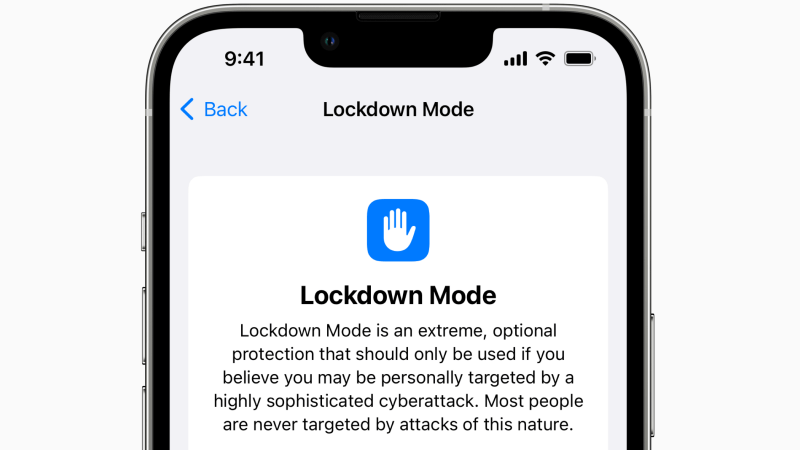
In other words, unless it somehow stops a lot of my other apps that I use on a daily basis from working, everything they’re promoting about this new security mode is something I think most people should use, not just the small minority who are at higher risk of being attacked.
Apple calls it groundbreaking, but from what I see so far, it looks more like a “what took you so long” kind of feature set. That’s my two cents at least. What’s your take? Anything I’m missing here?


![Menyoo Trainer PC v1.0.1 [Single-Player Trainer Mod]](https://modylite.com/wp-content/uploads/2024/03/Menyoo-Trainer-300x170.jpg)

Leave a Comment