If you’ve ever wished for complete control over your GTA V single-player experience, Menyoo Trainer is your answer. This incredibly powerful modding tool puts you in the director’s chair, letting you reshape the world and create entirely new scenarios within the game.
UNLEASH YOUR CREATIVITY
Menyoo opens up a vast sandbox of possibilities. Instantly transform your character, sporting a new look, gaining superpowers, or even taking the form of an animal. Summon any car, motorcycle, plane, or even a tank at your fingertips, then fine-tune its color, performance, and even add ridiculous weapons modifications.
But it doesn’t stop there. Become an architect of chaos by changing the weather at a whim, freezing time, or manipulating the very laws of physics. The Object Spooner empowers you to place props, structures, and even create scenarios with pedestrians and vehicles for the ultimate in customized storytelling.
EASE OF USE AND A THRIVING COMMUNITY
Don’t be intimidated by Menyoo’s extensive features. It’s designed with a user-friendly in-game menu, making it easy to find exactly what you need. Additionally, frequent updates keep Menyoo compatible with the latest GTA V patches, and a massive modding community provides support, tutorials, and endless inspiration for your Los Santos adventures
Important Note: Menyoo is a single-player experience. Enjoy its power offline, but respect the balance of GTA Online by leaving it out of your multiplayer sessions.
READY TO DIVE IN?
Explore the official Menyoo website or trusted GTA V modding resources to download the trainer and find comprehensive installation guides. With Menyoo Trainer, the only limit to your GTA V experience is your own imagination!
A gui trainer mod for Grand Theft Auto V.
This mod requires the latest GTA V patch and the latest version of Alexander Blade’s ScripthookV plugin.
Press F8 while in-game to open.
If you select the controller as your input option via the settings, you may use the controller (Binds being RB+Left) to use the menu. Otherwise, use the arrow keys or the num keys.
Controls:
- Backspace – Back
- Enter – Select
- UpArrow – Up
- DownArrow – Down
- LeftArrow – Left
- RightArrow – Right
Controller input:
- B/Circle – Back
- A/X – Select
- DPAD Up – Up
- DPAD Down – Down
- DPAD Left – Left
- DPAD Right – Right
Object Spooner tutorial by @abstractmode:
Object Spooner tutorial.
Source:
GitHub.
INSTALLATION FOR MENYOO TRAINER
Copy the Menyoo.asi file along with the menyooStuff folder to the Grand Theft Auto V game directory.
IMPORTANT: Please make sure that you have asiloader and ScriptHookV installed and they are up to date.
Changelog:
v1.0.1:
– Bugfix – SpoonerMode, GravityGun, TeleportGun, etc. were detecting all surfaces as mutable entities.
– Bugfix – Weapon abilities stopped working due to a code optimisation issue.
– Bugfix – Infinite ammo was always enabled.




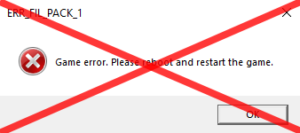
Leave a Comment